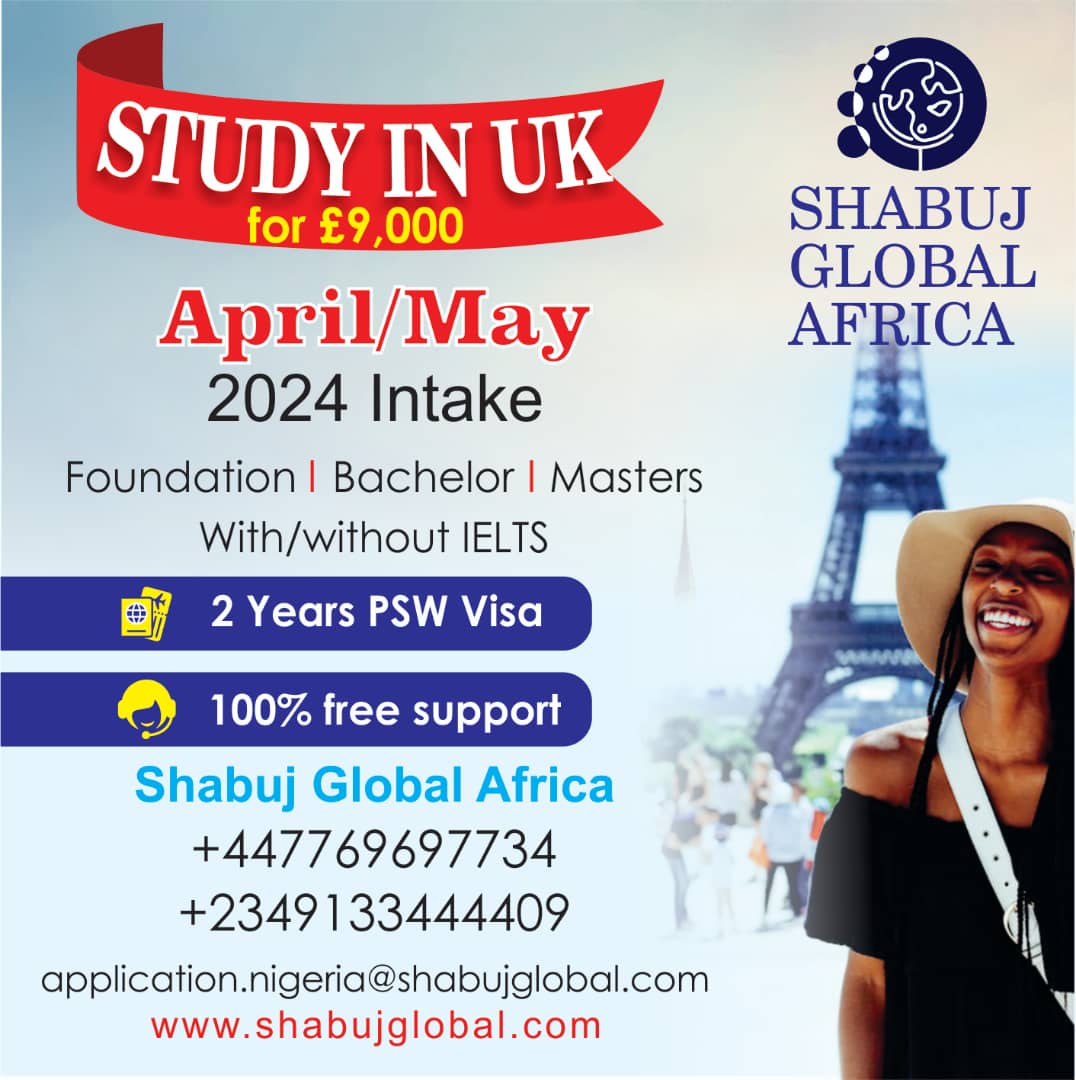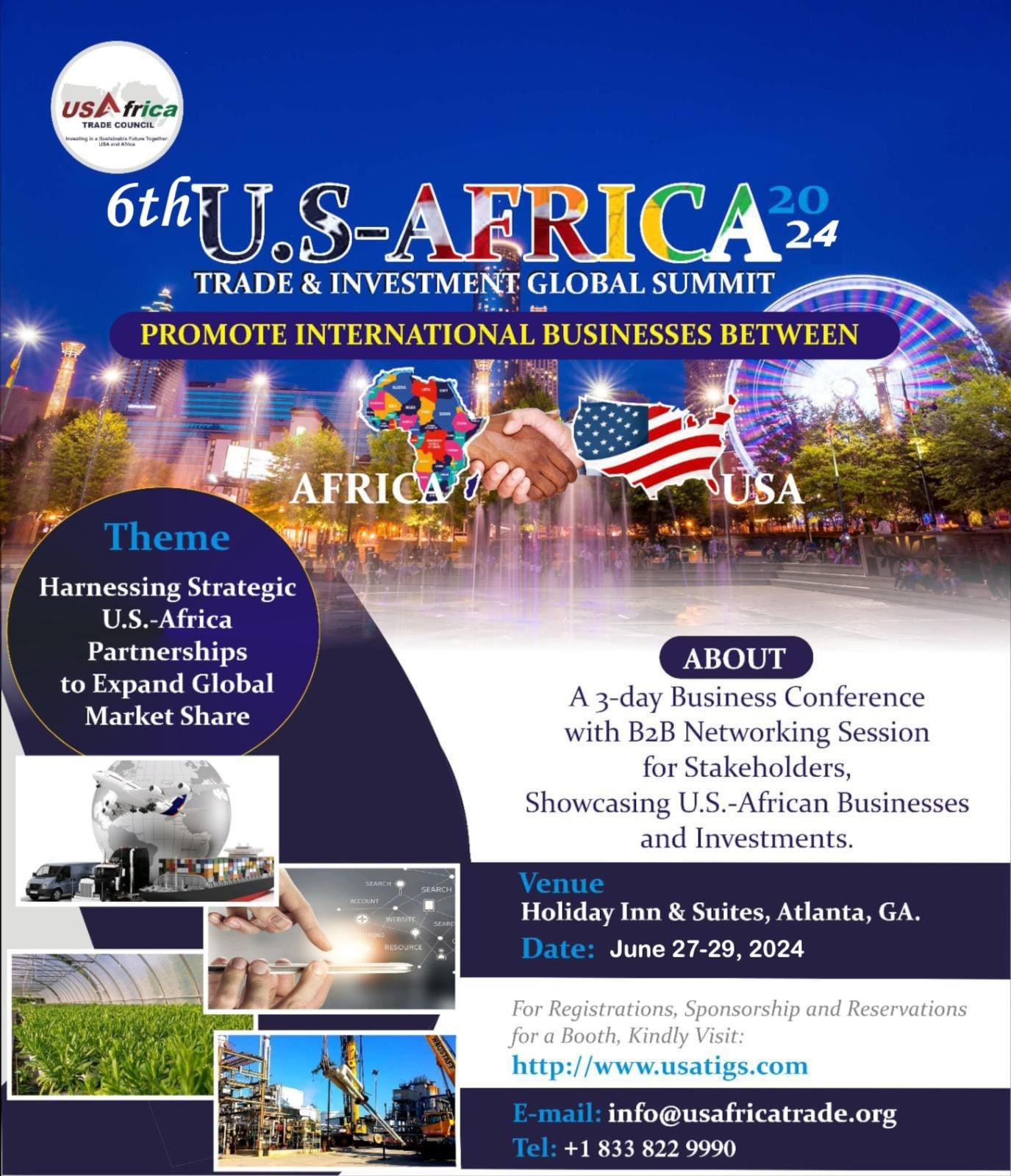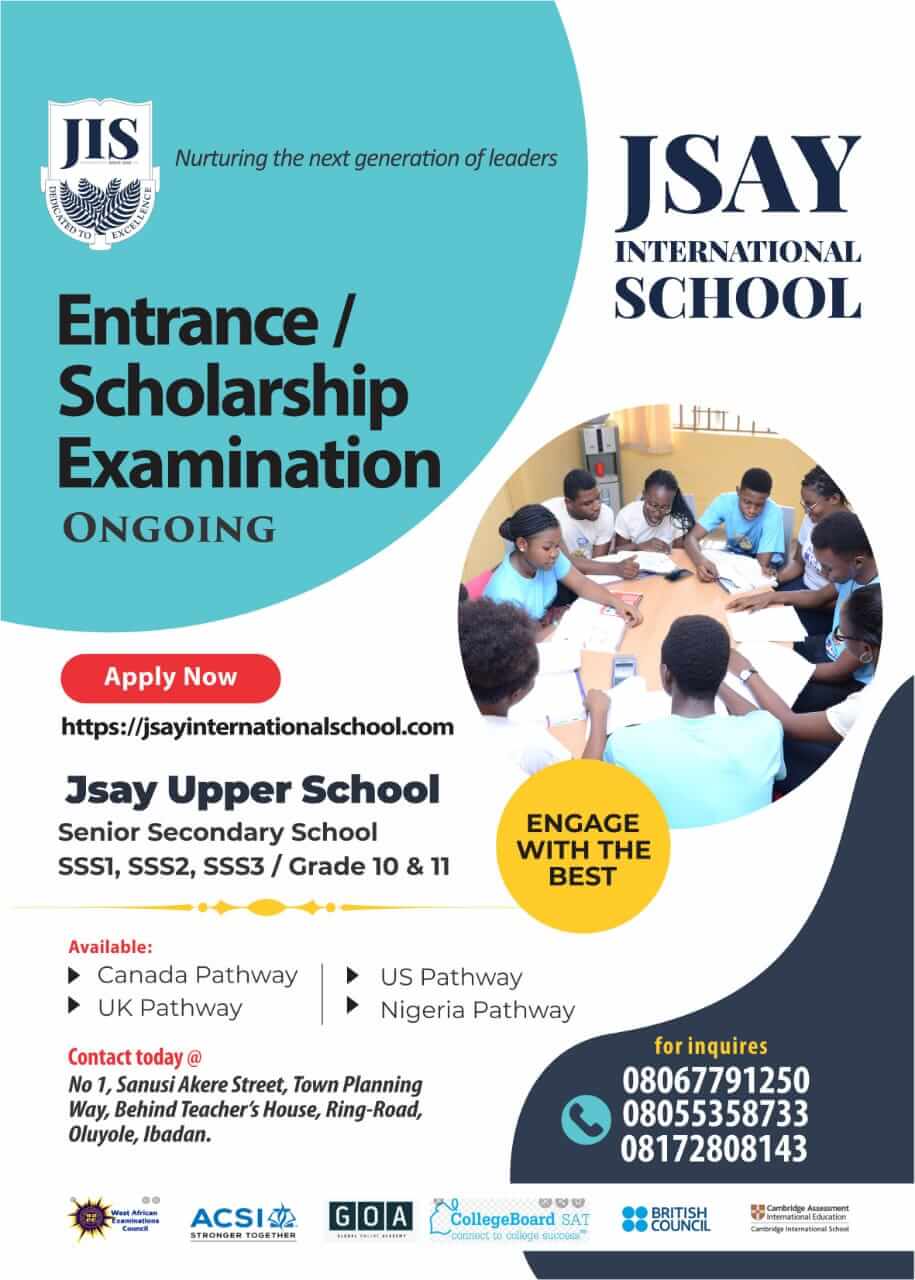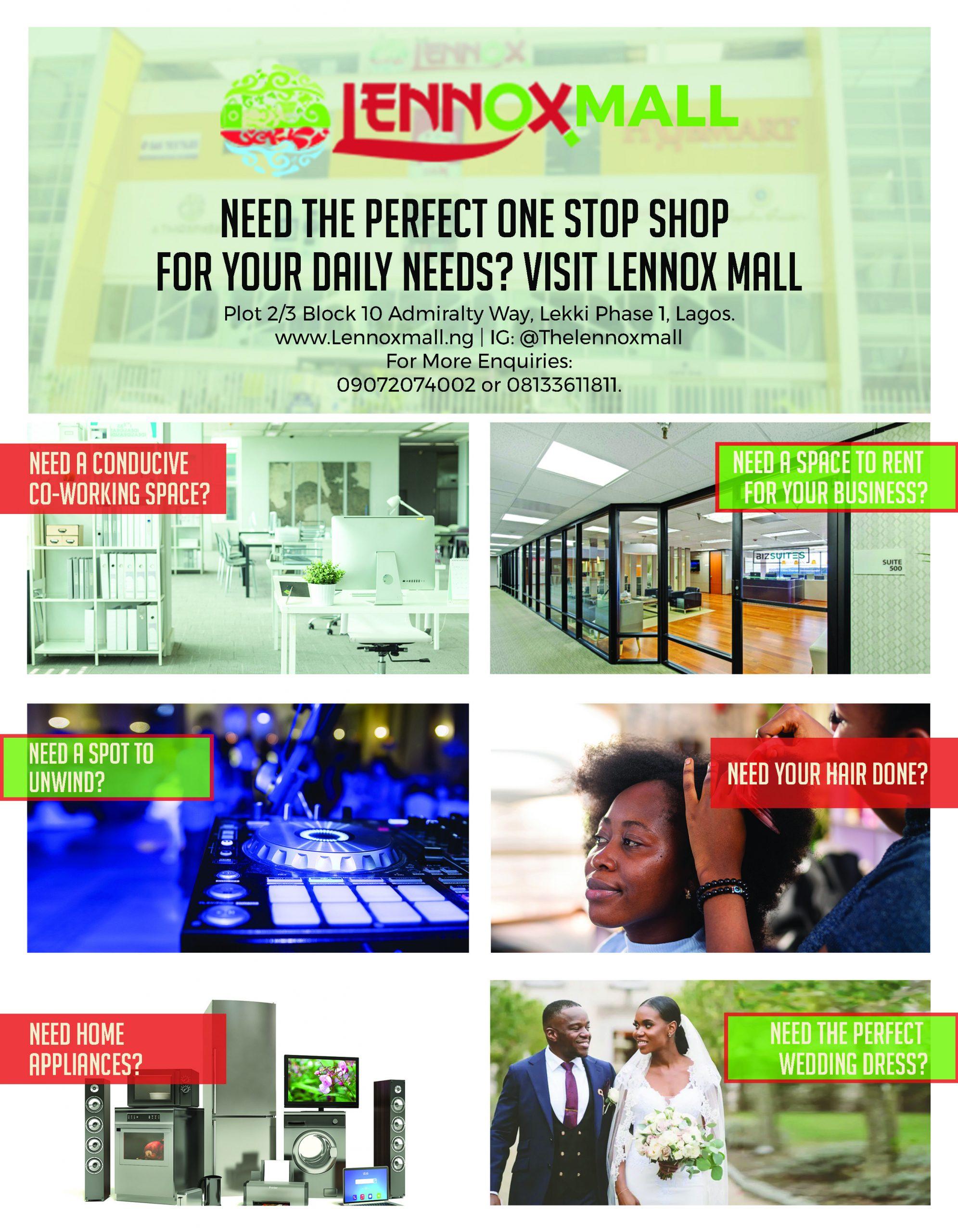You need a new rug. You go to RugsRUs.com but you can’t quite find what you’re looking for so you keep browsing. Over the next couple days you start noticing RugsRUs ads everywhere you go online. Did this small rug website suddenly find a Fortune 500 marketing budget between the seat cushions? No. They are employing a simple, straightforward strategy called retargeting.
The average website has a conversion rate of roughly 2.3%. That means 97.7% of the visitors to your website will leave without filling out your form, buying your product, or downloading your eBook. It makes sense. Many visitors, especially brand new ones, aren’t quite ready to take action. They’re early in the sales cycle, just browsing, or want to check out your competitors first.
By using retargeting, you can increase the number of those visitors that return later and eventually convert.
Retargeting involves placing a pixel on your website, which then drops a cookie on the user’s browser. You can then utilize a retargeting network like Retargeter or Adroll to serve display ads to these users as they browse the Internet. The network with the largest reach is the Google Display Network and luckily, it’s also the easiest way to get started retargeting without large budget commitments. You can set up your campaign right in the Google Adwords platform.
Now, the catch. Unfortunately, the process for creating these campaigns is not very intuitive or user friendly. But fear not. Here is a step-by-step guide to setting up your first Google retargeting campaign.
We’re going to set up a very basic retargeting campaign that serves ads to users after they visit your home page. You can do a whole lot more with retargeting but that’s for another article!
- Create a new campaign in your Adwords account and call it “Retargeting”
- Create an ad group and call it “Home Page”
- Go to the “Audiences” tab. (if you don’t see it, go to the little button at the very end of the tabs, there should be a checkbox to show the Audiences tab)
- Click “Add Audiences”
- Select your Home Page ad group in the Retargeting campaign
- Select “Remarketing Lists” (Note: Google refers to retargeting as remarketing sometimes, just to confuse you even more)
- Click “Create and Manage Lists”
- Click “New Audience” then choose “Remarketing Lists”
- Call the Remarketing list “Home Page” and select “Create new Remarketing tag” and click Save
- Click on the Home Page tag link under “Tags/Rules” and take the code it gives you and place that code on the home page of the website (you can put it right after your regular Analytics code).
- Go back into the Audiences tab, click “Add Audiences” select the Campaign/Ad Group “Retargeting”/”Home Page” and then go to “Remarketing Lists” – you should now see your Home Page list.
- Click “Add” next to the Home Page list and it should add it to your Campaign/Ad Group
- Create an ad in the ad group (you can use a banner ad and/or text ad)
Then, as people visit your home page and get cookied by the tracking code, you should see the list grow. You can go back into “Create and Manage Lists” to see how many users are in the list at any given time. As the list grows, more and more people should start seeing your Retargeting ads across the Internet. You can always go back into the ad group, go to the Audiences tab and see your impressions, clicks, conversions etc. just like a regular keyword.
And that’s all there is to it! If you never do anything else with your Retargeting campaign, you’ll still have made a direct positive impact on your bottom line. And if you do decide to get more sophisticated with Retargeting, the sky’s the limit.

Source: Eboost Consulting